Cloud/Desktop/Laptop Payroll Software by Medlin
"Simplicity is the key!" Jerry Medlin, founder and Shareware Hall of Fame member
Payroll Software by Medlin - Professional Edition
Payroll Software by Medlin is an easy to use and easy on your wallet cloud and desktop/laptop payroll software program. Simple and fast to use for the busy do-it-yourself business owner, yet full featured and easy to use for those who prepare payrolls for their clients. Perfect for any small or medium sized business, non-profit, church, or fraternal organization payroll processing and reporting.
Payroll Software by Medlin has no monthly or per employee fees! Payroll Software by Medlin is licensed (paid for) once per year.
Download and install a FREE TRIAL in less than two minutes, even with a slow internet connection. To start the download and installation process, click here. Review our "getting started" instructions, then enter your data. All data entered while using the free trial of Payroll Software by Medlin is retained.
Each employee can be set for two pay rates and two departments. This includes the ability to enter and track time worked for each rate/department. This capability is needed for situations where an employee has two pay rates and/or has two worker's compensation rate codes.
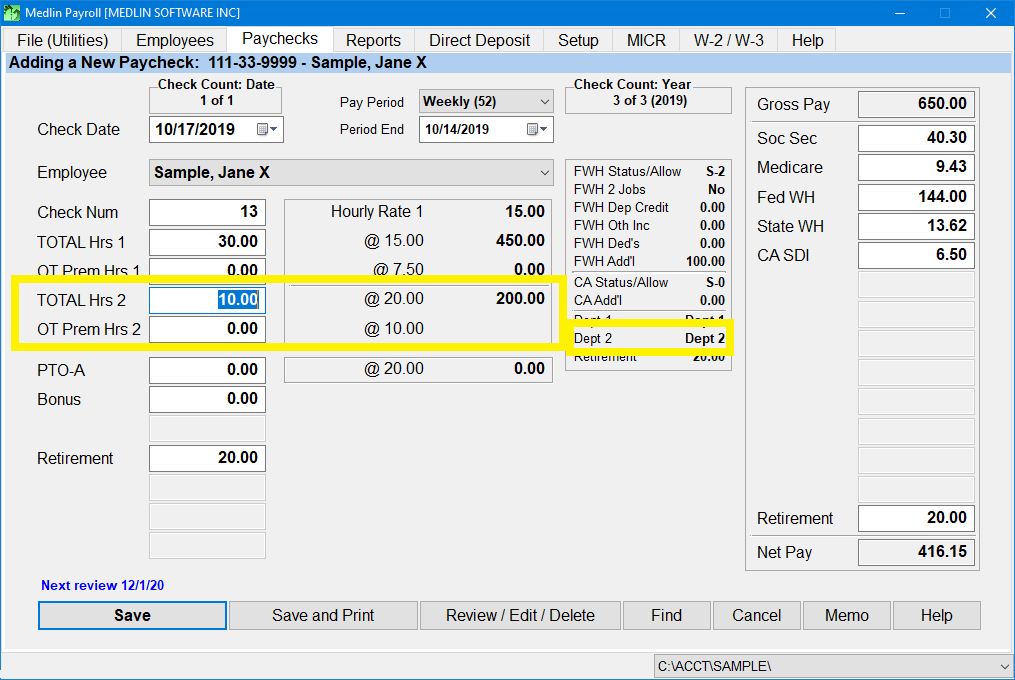
IRS Forms 940, 941, 943, 944, W-2, and W-3. As always, these forms can be printed on plain paper and submitted to the IRS, using the paycheck data you have entered. The Professional Edition of Payroll Software by Medlin allows you to manually enter figures for these forms, as well as create these forms when there has been no payroll (zero wage forms).
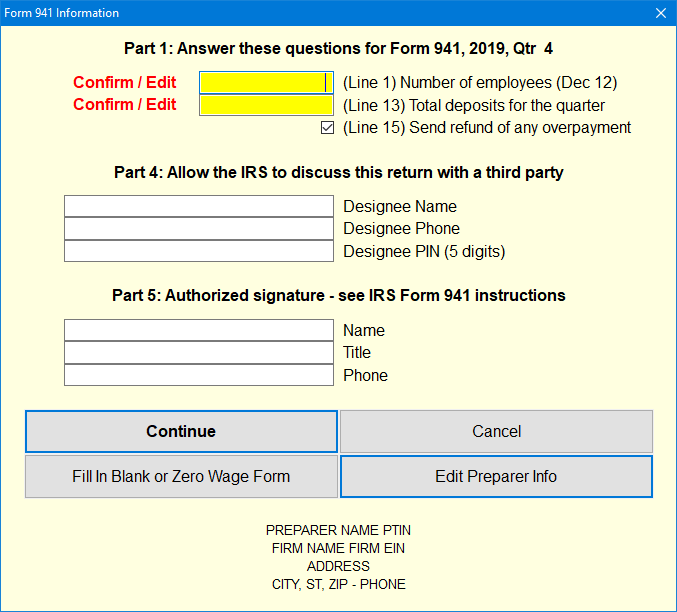
The Professional Edition of Payroll Software by Medlin offers a total of seven Adjustments to Income (two more than the Classic Edition) and ten Paycheck Deductions (three more than the Classic Edition).
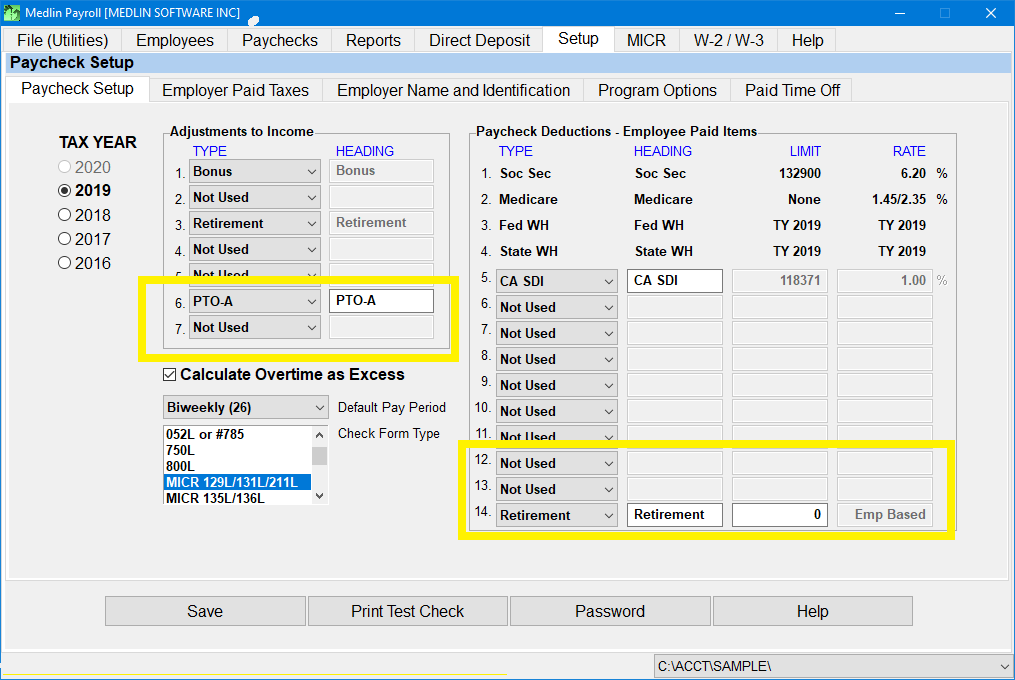
When paying employees using direct deposit, the Professional Edition of Payroll Software by Medlin offers the ability to split the employee's pay between two bank accounts.
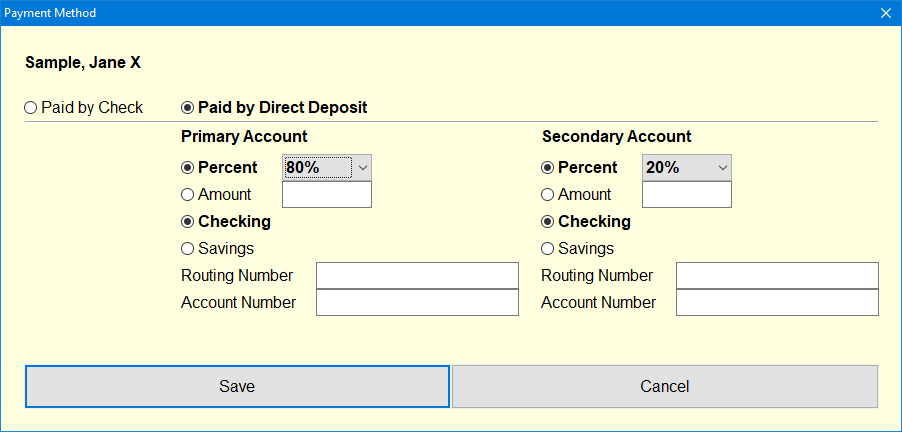
Export paycheck information into a CSV formatted file. On the Report screen, select Payroll Checks (Batch) for the desired time frame, then click the View/Save (CSV) button.
Import data from your time clock software, or from a template file.
In the Professional Edition of Payroll Software by Medlin, the Backup function backs up all Medlin data found in your "last used list" (the list of folders you see when you click the Medlin Software shortcut on your desktop).
Medlin Software Inc.
PO Box 10372, Napa CA 94581
Click here to email us
707-255-4475
Hours: 8am - 4pm Pacific time, M - F
PO Box 10372, Napa CA 94581
Click here to email us
707-255-4475
Hours: 8am - 4pm Pacific time, M - F